Distributors and manufacturers will benefit from this “Digital Marketing 101” mini-series I put together, containing some basic elements to look for as you gauge your digital marketing capabilities. Don’t expect them all to be in place, but a small handful of any would be a great start. I hope you find the series helpful!
Your website should be easy to read and navigate so buyers can find what they are looking for quickly and easily. There are a few things your marketing team can do in that respect:
 First, use clear and concise titles for your pages and sections.
First, use clear and concise titles for your pages and sections.
Making your website easy to navigate is critical to keeping your visitors engaged. Clear and concise titles are a sign of a well-organized website and will help guide your visitors through the website and keep them on track.
Well-organized content makes it easier for buyers to find the information they need. It can also encourage them to explore your website further. Conversely, a disorganized or difficult-to-navigate website can be off-putting, causing visitors to exit quickly.
Second, be sure your links are easy to see and understand.
Pages on the site should be linked logically. Doing so will make it easier for visitors to browse your site and quickly find the information they need.
A few things can be done to ensure your website’s links are visible and user-friendly. For example, you can use different colors for your links. Using a different color for your links will help them stand out from the rest of the text on the page.
You can also make the link’s text slightly larger than the text around the rest of the sentence. However, doing so involves quite a bit of extra formatting effort, so despite it being effective, it’s not a tactic we see used very often.
Sentences on your site that contain links should have clear spaces between the link and the rest of the text. The deliberate separation helps visitors to see where a link begins and ends.
Third, use menus and sub-menus to help organize your content.
 The menu(s) on your website can make or break a user’s experience on your website. When creating an effective and user-friendly website, menus and sub-menus directly affect a reader’s ability to manage and navigate your content. They’re integral to the overall user experience. A well-designed menu will ease website navigation, while a poorly designed menu can make it difficult for users to navigate.
The menu(s) on your website can make or break a user’s experience on your website. When creating an effective and user-friendly website, menus and sub-menus directly affect a reader’s ability to manage and navigate your content. They’re integral to the overall user experience. A well-designed menu will ease website navigation, while a poorly designed menu can make it difficult for users to navigate.
Sub-menus can help create a more detailed structure for your content, improving usability. Menus are typically located at the top of a page. They should be logically ordered along with the submenus to help visitors find what they need.
There are best practices to follow regarding the menus on your website, such as keeping your menus concise. Don’t include too many options in your main menu, as this can overwhelm users and make it difficult for them to find what they’re looking for.
Another best practice would be to limit yourself to 5-7 top-level menu items at most. Doing so helps with website responsiveness and how your website appears on different screen sizes (i.e., desktop to mobile).
Remember that menu items should be clear and logically presented. Use meaningful sub-menu titles. Your visitors should not have to guess where each link in your navigation elements will lead.
Consider creating color-coding for your menu items, but use colors sparingly, and do not overwhelm your visitors. And use breadcrumbs. Breadcrumbs are a website navigation feature that shows users where they are in relation to the rest of the website.
This tactic adds a tremendous amount of help to your website’s usability because breadcrumbs give users a better understanding of
1) where they are on the site,
2) the relation between the page they are on vs. other pages in a category, and
3) a way to backtrack to previous pages much more quickly and easily.
Fourth, create a site map so visitors can understand the structure of your website.
When you visit a website, one of the first things you look for is its structure. How is the information organized? Can you easily find what you’re looking for, or are you swimming through a maze of links and pages? If your website isn’t easy to navigate, visitors will leave quickly – and likely will not be returning any time soon.
To make it easy for visitors to see the structure of your website, create a site map. A site map is a diagram of your website’s pages and links. It shows how the pages are connected and lets visitors click on each page to go directly to it. Many websites will create their sitemap automatically.
Fifth, use search boxes so visitors can search for specific content.
One of the best ways to keep people on your website is to provide them with a way to search for specific content. A search capability on a website is often overlooked, and this is not something to omit from your site. A search box should be on every page of your website. This can be easily done by placing the search box in the header or footer of your website.
If your team follows the tips provided, your website will be easy to navigate and user-friendly, encouraging visitors to stay engaged. Engaged readers will find your content quickly and be compelled to return for more, resulting in improved website popularity, ultimately leading to increased sales or conversions.

 First, use clear and concise titles for your pages and sections.
First, use clear and concise titles for your pages and sections.